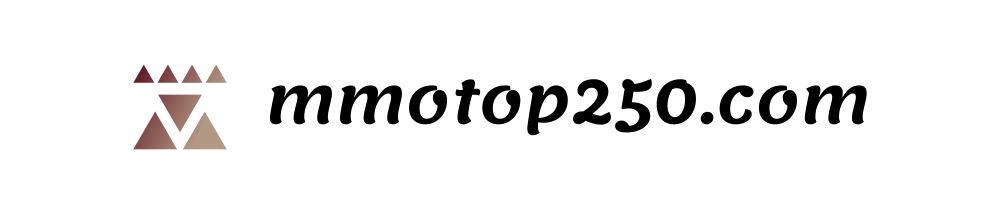I’ve been grappling with motion sickness while playing New World ever since the expansion, despite never encountering this issue with the game before. In the early stages, I experienced severe bouts of sickness a couple of times before realizing what was happening. Since then, I’ve tried to be more cautious and stop playing before it reaches that severe level. Initially, I linked it to mount-riding, but I’ve now noticed it even when I’m on foot. Has there been a change in how the game renders since the expansion? Have others experienced this problem and found a solution? I’ve attempted a few recommendations I came across online, but none have been effective.
Motion sickness has been a prior concern for me while gaming, primarily with first-person games and never with third-person ones. I’ve been a continuous New World player since its launch, and this issue has never arisen before the expansion.
Daituc offered some advice:
One potential solution could be adjusting the field of view (FoV) in the video settings to a level that suits your preferences.
I mention this because increasing the FoV may cause a fish-eye-like distortion on the sides of the screen when you move or turn. This effect can become more noticeable, especially when you mount. It’s possible that mounting results in an automatic increase in FoV or a slight camera zoom out, possibly a combination of both. For me, with an elevated/higher FoV, mounting and the accompanying zoom out can exacerbate the stretched, warped appearance on the screen’s edges.
Another suggestion is to explore the “game” settings and disable “Camera Shake.” While I can’t confirm if this feature has changed since my last play, it was certainly noticeable this time around.
Additionally, you might experiment with the video settings for “object detail” and “terrain detail.” On lower settings, these can cause the edges of terrain and some objects to appear somewhat distorted or “wooshy” as you approach or manipulate the camera. It’s subtle but more noticeable around rocks and mountains, giving a sensation akin to texture skins wrapping around objects in real-time, creating a sort of “wooshy” effect. Increasing the quality of these settings can reduce this phenomenon.
For those who, like me, experience mild vertigo when gaming while tired or in low lighting conditions, these adjustments have helped alleviate nausea, headaches, and eye strain. While they may not provide a perfect solution, they’ve made the experience at least tolerable for me.
Wishing you good luck in finding the best settings for your comfort. Additionally, consider adjusting the “camera sensitivity” in the game settings, as this can also play a role in mitigating motion sickness. The ideal sensitivity may vary for each player. If you need any other New World guidance or to buy New World coins, please contact MMOexp, we are online 24/7.